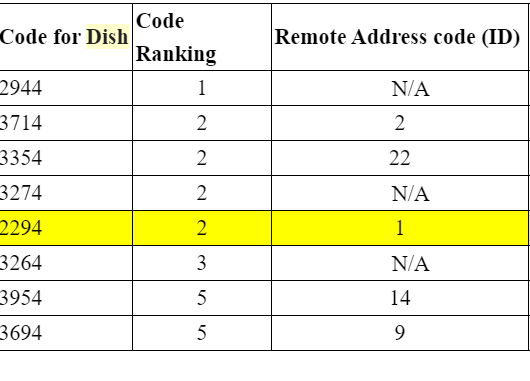The 722 and 222 are advanced set top boxes (STBs) that have amazing flexibility for Dish. The challenge is we do not know in advance how the Dish technician set them up. In short, they each have about 26 different possible IR (infra red) code settings.
The codes we have in the list often work. However, when Dish sets a different remote address, we may have to use code search to discover a match, reset the STB or use LEarning is we do not have a match.
Below is what we know so far. First part shows how to determine what Remote Address your STB is set to; Second part shows how to reset the STB to factory settings. This may change your Dish remote pairing! So proceed with caution, especially if you have multiple TVs set to this STB. You can always follow the other Dish links to repair your remote, or revert to your saved settings.
Let us know what address your box is, and what Flipper code works, so we can update our list - If the below codes do not work, then try Code Search, or contact us so we can assist:
Updated codes: 2944, 3714, 3354, 3274, 3264, 3954, 3694 (See Below)
In general, we have to change the Remote Address to a synced code:
2) press menu on Dish remote;
3) press and hold hold SAT ton Dish remote till function lights turn on;
4) enter address, i.e, 5 etc (see chart below);
5) press #, wait 10 seconds, rec
6) press REC and see address change; exit
Then set Flipper to the synced Remote Address: ie., Dish Remote Address 9 is Flipper code 3694
Flipper Code Dish Remote Address
2294 1
3714 2
3354 22
3954 14
3694 9